Introduction¶
Let’s start here with a quick introduction of the interface.
When opening PecubeGUI, a window will show up with a welcome message (Figure 1). This is the main window where you can access all the functionalities. Here, I give a brief overview of the access.
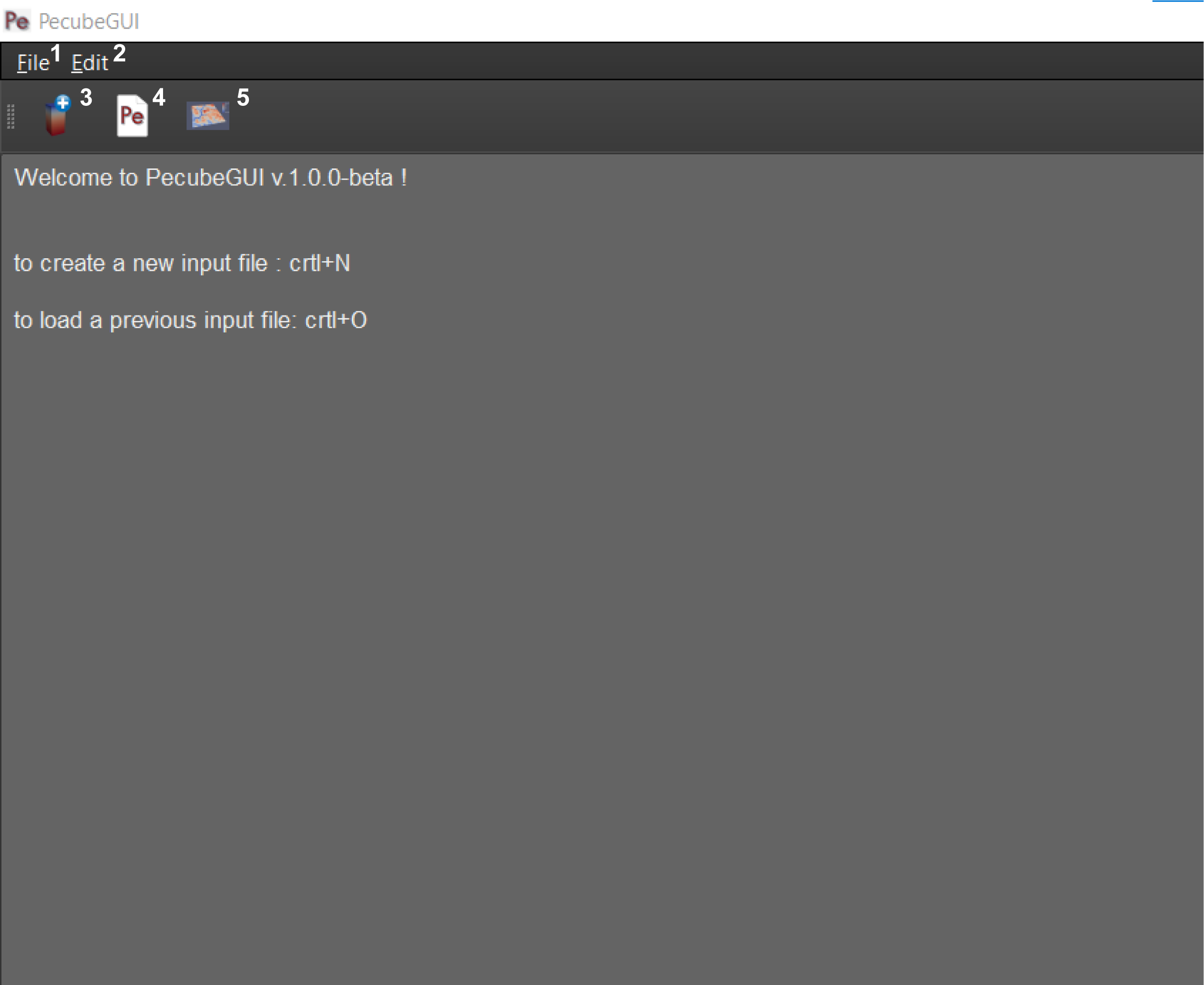
Figure 1. Main interface of PecubeGUI.¶
The numbers on Figure 1 give access to the followings:
File menu. This menu comprises three options:
New Input file: open a new Pecube project from which to set new input parameters.
Open…: open an old input file and load the input parameters
Exit: quit PecubeGUI.
All these actions can be called with keyboard shortcuts, found next to the action labels.
Edit menu. Here you can access some preferences for the GUI:
- Preferences:
GUI theme: ‘Dark’ or ‘White’. Default is ‘Dark’.
Show Console: allows to show a console when running Pecube, that shows some Pecube running outputs.
New input file. Open a new Pecube project.
Open Pecube file. Open an old Pecube input file.
show output. Switch to the graphic area, to plot 2D or 3D data.